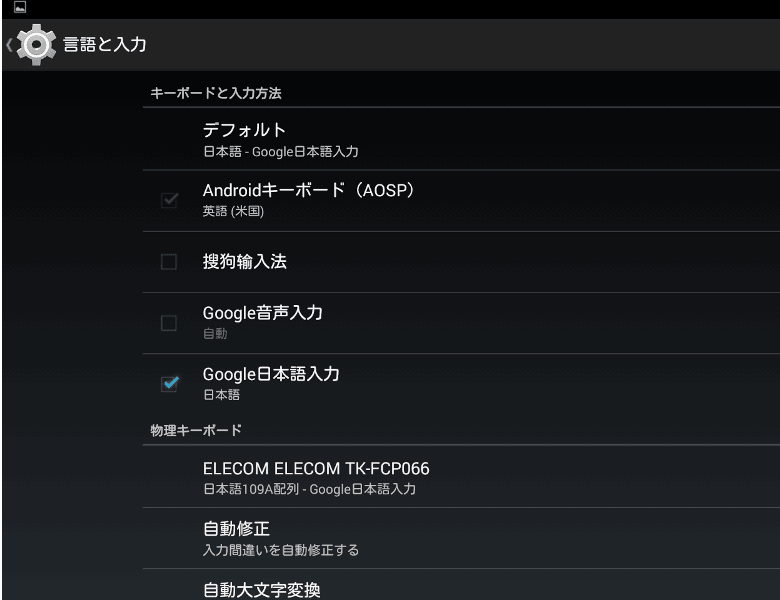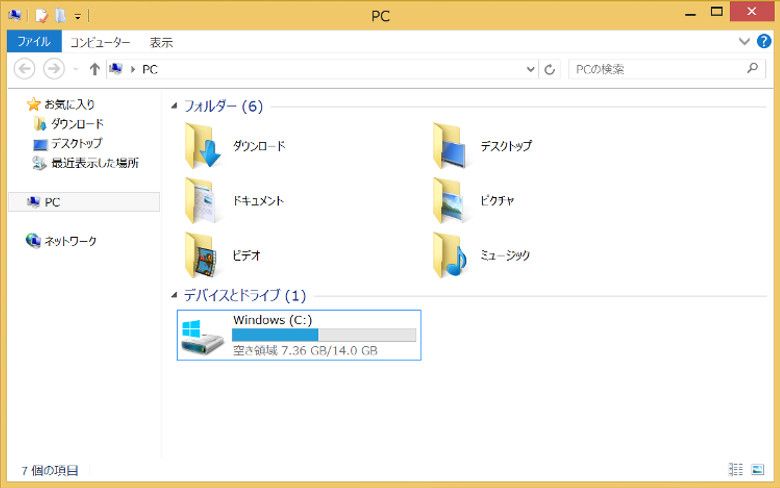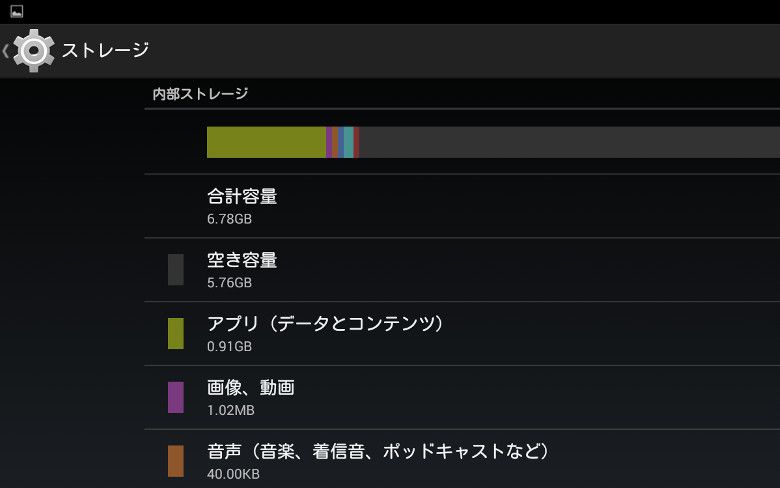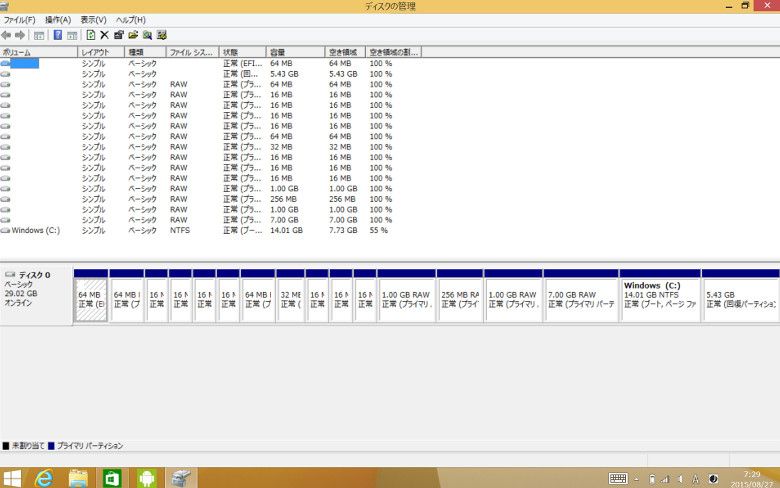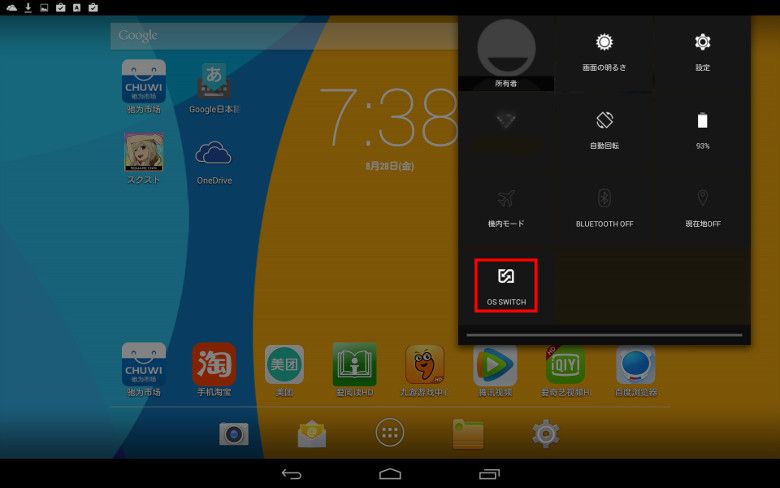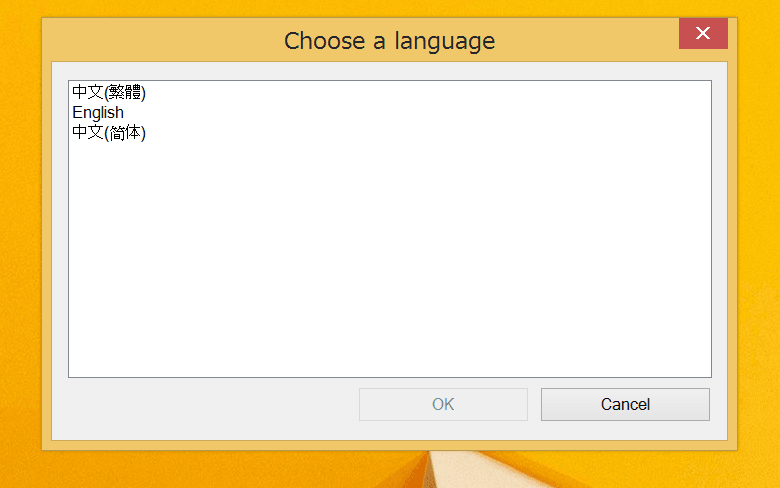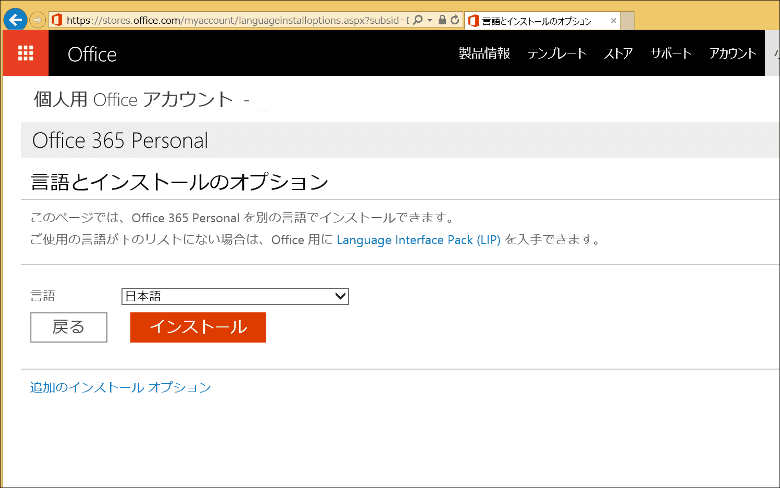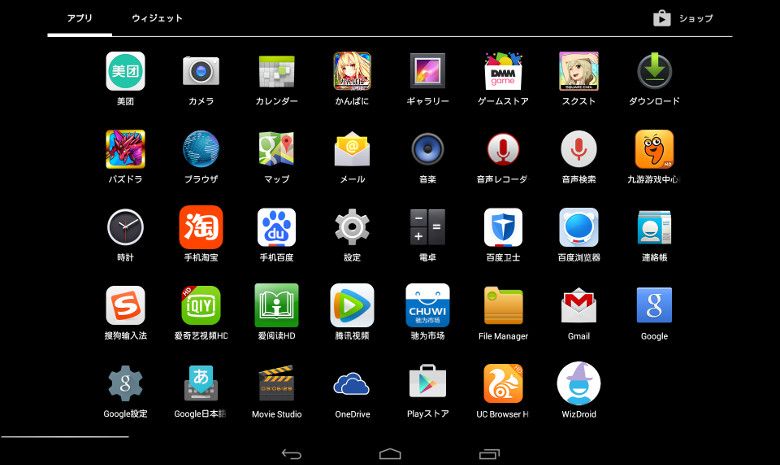URL: http://www.gearbest.com/tablet-pcs/pp_192959.html
Price: $92.59
This is the actual review of the 8 inches Windows / Android dual-boot tablet "Chuwi Hi8" that was obtained from overseas mail order site "GEARBEST".
1. specs
First, we leave to introduce the specs of anew Chuwi Hi8.
OS: Windows8.1 with Bing 32 bit / Android 4.4
CPU: Intel Atom Z3736F
RAM: 2GB
Storage: 32GB (Windows minutes total of Android min)
Display: 8 inches IPS (1,920 × 1,200)
Camera: Inn 300 000 pixels / out 2 million pixel
input and output: microUSB, microSD, headphone jack
size: about 207.4 × 122.1 × 7.9 mm, weight 310g
CPU: Intel Atom Z3736F
RAM: 2GB
Storage: 32GB (Windows minutes total of Android min)
Display: 8 inches IPS (1,920 × 1,200)
Camera: Inn 300 000 pixels / out 2 million pixel
input and output: microUSB, microSD, headphone jack
size: about 207.4 × 122.1 × 7.9 mm, weight 310g
OS is a dual boot soil, I think more of the actual operation feeling Toka operation of the sense of stability is a concern than the specifications table at the time called. But when to supplement the once simple to the specifications table, that the CPU is also said that the common Intel Atom Z3735F successor in the Windows tablet Z3736F is mounted, it has IPS liquid crystal of low price while 1,920 × 1,200 is used, and very small as a Windows tablet, pull the eye to be a lightweight. I do not significantly affect the overall performance performance difference between the CPU of an 8-inch tablet on a regular basis, because the idea, it does not expect too much about the CPU performance. Try as you may actually use, fast and stand out from Z3735F, did not have the impression that. However, it has improved ease of use when you have portability and one hand is large for the size.
2. housing
To housing is indeed light, ease of also great to have when you have vertically with one hand. I ThinkPad 8 that use usually as eight inches is a heavy tablet in the oversized, but (so 340g, even this 8 inches lightest class) StarQ Pad W01J you are borrowed from TJC is light enough to be able to experience even in comparison with the . I'd like Android tablet like.
This is the same as the top image of this article, Android on the screen, but Tteyuu there is a Windows button, it means Funny Pictures there.
Although once again once I wrote in the previous article. The housing top there is a headphone jack and a microUSB port. Around here is just a normal Windows tablet.
Volume up and down button and the power button in the housing side. Here it is also very common. Texture and feel of the switches are pretty good. I feel that was a snap. Also, it is hard to look at, there is a microSD card slot in the vicinity of the center of the side. The opening of the slot is not the stomach is especially protected have been exposed.
Input-output relationship is over. Although up to it once you say that ordinary 8-inch tablet, to does not have a HDMI, as personal prejudice "China Tablet USB is larger amount lucky" because there is that, expected out in that sense was, it will be that.
This is the finish of the casing, but it is felt still plus sticky is. I have attached a metal line on the side, but there is sense of quality of appearance, because I think many people referred to as "this kind of unnecessary decoration ear", here might be picky break up.Rigidity feeling even lower, is called a small and twist lightly a housing "Gishi~tsu". It does not say be too tough if you it's lightness of the consideration to be praise of 305g, since the practical problem is not seem, personally I feel this is OK kana, and.
3. Japanese localization
Parallel imports of the tablet is not limited to Chuwi language setting is not a Japanese. To my tablet was the English version that is available from GEARBEST, it seems it is often those that can be purchased at around Akihabara is a Simplified Chinese version. You must be changed to Japanese environment from so default language environment. Language setting is very easy "on the surface". When you described on the assumption that the menu is written in English, (out of the right edge of the screen by swiping to the left) Charm → Settings (Settings) → Change PC settings (change of PC configuration) (small display at the bottom of the screen It is tap in the order of to have), and then select the "Time and language (time and language)" on the left side of the switched screen. Here, select "Region and language (Regional and Language)" select "Add a language (to add a language)." So the switched If you select Japanese from the menu will be installed the Japanese language pack is (image above is those already have installed the Japanese language pack. Please note).
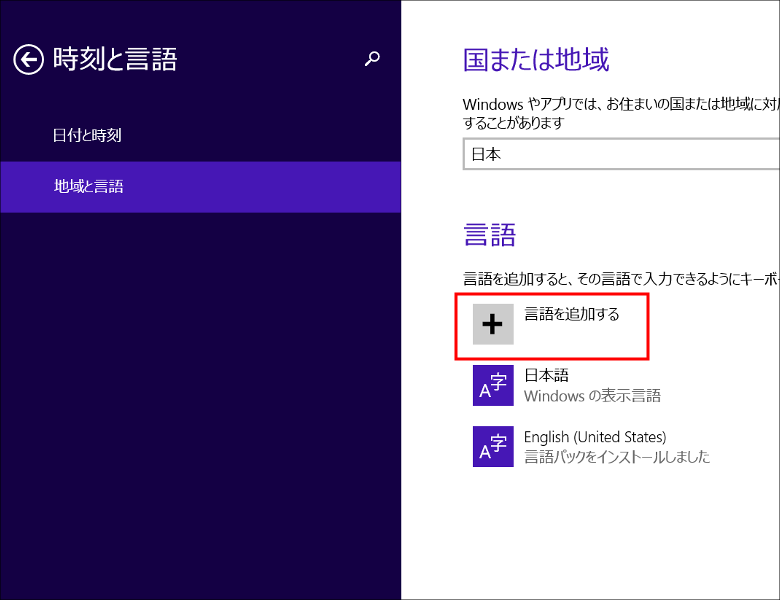

After the installation, "(set to the language you want to primarily use) Set as primary" When you become like the image above by tapping the Japanese is to choose a re-start the tablet (can be only sign out and sign in) You. Now it will switch to the Japanese environment. However, only a little at a fine even if this work but will remain English environment, it does not, such as become a practical problem. Those of Android also did not set to Japanese, here is even easier than Windows. It is only the language to Japanese from the Settings menu. After that, the software keyboard (touch keyboard referred to in Windows) because can not be Japanese input that only the language set to Japanese, you need to install the "Google Japanese input" from Google Play. Never separately difficult if you know.
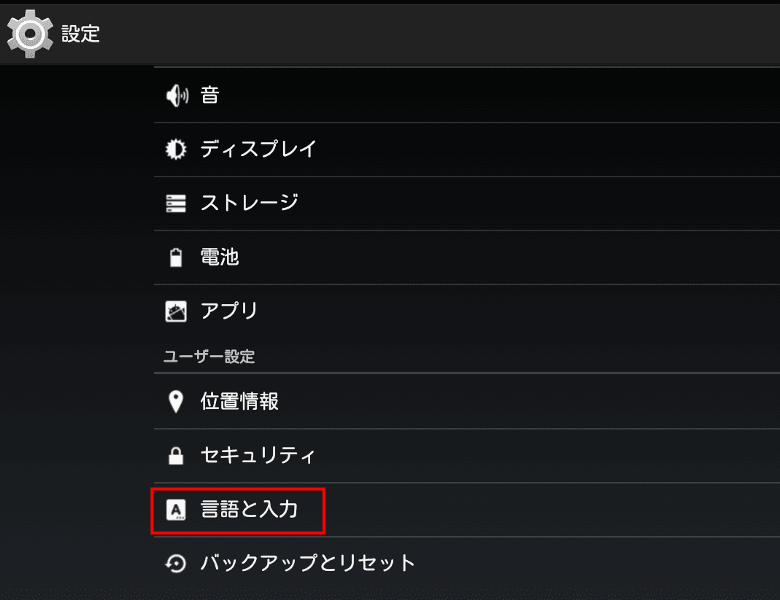 http://www.gearbest.com/tablet-pcs/pp_192959.html
http://www.gearbest.com/tablet-pcs/pp_192959.htmlIn my case, since the initial setting language was English, but did not also be especially hard, because you will be working with and whether no idea situation has written what if you Dattari Simplified Chinese, and Web without unreasonable in searches, and whether the press if any menu, and I think better and of making sure that the. By the way, how to set the OS of the Chinese environment in Japanese will be able to easily search the Web.
At the same, there was also a problem for the external keyboard. If you recognize the Japanese environment as described above, the external keyboard does not recognize only the English keyboard. In my case, download the driver for the keyboard from the keyboard manufacturer's site, we were able to safely Japanese by that you install. Perhaps, I think it is necessary to install those of other manufacturers also driver. Still fiddling the registry if bad, you might need that (information if a Web search will take).
Even more of Android requires a Japanese of the external keyboard on the setting screen, I was confirmed after you have installed the drivers on the Windows side, because the model number of the keyboard has been displayed already, change only the key sequence It was the end of work Te. It should be noted that the image above is ready to set the physical keyboard can be, because there is a need to work actually in a state of connecting the keyboard, please note.
It has become quite a chore. Though quite troublesome even OS one (though every single task is not difficult), I'll have to become twice the effort so do not be without the setting of both the Windows side and the Android side. Well, I though you can put up with it if you are a thing of the transient.
4. status of the storage
Chuwi There are storage of 32GB as hardware, but because the dual-boot of "We are you doing now if I contents?" I think curious people often.
Here is the Windows side of the storage situation. Because it is after installing and language pack, it is not a complete initial state, but the total capacity of the storage has become free is to 7.36GB in 14GB.
Here is the Android side. Is not a complete initial state, but's the After you install some small application of size, the total capacity of the storage 6,78GB, you have free space becomes 5.76GB.
Free of Windows side mid 7GB table, is I is better than I thought because, I mean [browse note] that the look a little more in detail, anyway feeling bad image .... Because to reduce most of the thumbnail, the heart is please to expand by mouse click or tap only strong person. Never have I seen such a partition setting. Or because such of the Android, and whether such order to realize the dual-boot ..., honestly, because think not you and live a safe and messing with here, I would like to refrain OS cult of updating and customization Toka a while. But not big enough to clear storage Whatever the Android Whatever is in Windows, because microSD also used, the must use the time being nervous it would be nice to say only the installation of the Windows Store app, and.Android then you can install the application to microSD, personal data other than the app to do I use the OneDrive. You described later, OneDrive is available 1TB but is limited time because also has a one-year free use rights of Office365.
Switching of 5.OS
It had stood up when you first turn on the power did those of Android. Switching of the OS is very easy, when you switch from Android to Windows since you issue the menu by swiping down from the top right of the screen there is an icon called "OS SWITCH", and then tap it. Also, when you switch to Android from Windows
Tap the droid icon in the task bar on the screen of the better of the desktop UI.
If from the Android of Windows, immediately after the icon tap, in the case from the Windows of Android it will be after the confirmation message is displayed "restart". Shut down one of the OS, launch a new OS, since become a process of, it takes a little time. 1 minute a little less than in the case from the Windows of Android, but in the case of Windows took 30 seconds Strong (both elapsed time from pressing the OS switching button) from Android, if think that the restart is too never long, that is you will not.
6.Windows 8.1 as tablet
First I tried to use as a selfish know upcoming tablet of Windows 8.1. Operation feeling itself is usually Speaking normally, but I felt that it is often automatic rotation of the screen does not work smoothly. Not heal even or try tipped tablet, restart to sometimes it became to work finally. This is that like I did not occur in the Windows tablet that has been tried until now, either because there is a special OS form of a dual-boot, or hardware specific issues of whether, but can not be cut, parallel wonder if imported goods and is such a thing, I also feel that.
Then app. Actually the Chuwi Hi8 comes with a one-year free use rights of Office365.Immediately I tried to install. Recently because the opportunity to use the actual equipment is increasing, the Microsoft account you are using in the main (Office365 Solo contracted) no, it was decided to use a different Microsoft account.
You can not select the Japanese language in the early stages of the installation. So we chose the "English". This remains but English version was to expect the mid to being installed ...
Office365 browser is rising because of the activation, the But go through the configuration interactively, you will first hear the "language" and "regional" (I'm sorry, there is no screen shot). But, in the first place because the license has been granted to Chuwi Hi8 not Japan, It does not allow you to select the "Japan" in the region, language also can not be selected Japanese. I though the description is displayed I'm a Japanese. Forced the region, "the United States", and then proceed the language above as "English". Menu is displayed that the previous screen where you can check it again language is displayed in the "language and installation options." We were able to choose here in summary Japanese. Oh, it was good .... With that said, you can receive in one year free Office full service of the Chuwi Hi8. Of course, I pay for from the second year to continue to use the Office365, you need to uninstall Office. It would be needless to say with respect to Office of behavior. That rammed too much, for example, have not tried it is Toka to a heavy processing in VBA, there is no problem in normal use minute.
After that, I tried to play by installing the "GT Racing 2" by "heavy" representative of the store app, called. GT Racing 2 From a conclusion can play comfortably. But here it is also a problem occurs.
GT Racing 2 is supposed to be to register if you first start the "User Name". I think you well if this the game app. In, touch keyboard when you try to put the user name does not come out. I came out finally touch keyboard and restart several times app, I also like this for is the first experience www
Yet but is not supported in so much embezzle the Chuwi but, fine bug I feel likely have pretty faces. I is not fatal, you might have a mental attitude of much enjoy the minor trouble is simplistic in that parallel import goods.
As 7.Android tablet
Next, is the impression I have used as an Android tablet. Basically, the operation is nimble, but there was still that the rotation of the screen is not me to work well. Even Android, even Windows, so it comes to, "probably cause wonder if the hardware of the sensor" At this point we have to feel that.
Although those of Windows pre-installed application other than the standard Microsoft app was almost nil, for those of Android it has been pre-installed in large quantities Chinese apps. Because Simplified Chinese can not at all understand, I think that it is to remove immediately.
In Android we're playing in mainly game app. However, I think that it is caused by CPU is made of Intel, but Pazudora will not start. This is not that Chuwi is bad, that, since said that thing by the constraints of the application side, I is not be helped Speaking of can not be helped. But, buy Chuwi in mercenary Pasudora, you will leave saying unreasonable that.And I tried to do earlier fine and playing was "School Girl Strikers (Sukusuto)" to it is what was originally browser game is Android app of "Girl in cold weather." Especially without any trouble, you can play pretty comfortable. I There is a length of the day in Android regarding Yappa game.
And is a bug here. Earphones and I will erroneously recognized as headset. In other words, the moment you insert the earphones app "voice input" will stand up. Since become unusable decent as This is it, we disable to select "application" from the "Settings", "Google Search". This earphone is available, but it will no longer use a Google search. I guess what about me Android does not work for Google Apps. It I is also available do by removing earphones.
Later, as a story that is common to Windows and Android, storage speed of (reading and writing of data) is slow, it has been pointed out on the Web that. In fact, the benchmark score of such CrystaldiskMark seems not very good.
However, as I to this thing could not be strongly felt, I think in particular I think we people of Android is fast rather, and even. Originally Uintabu has an actual review do not care about in great benchmark scores, but with respect to Chuwi Hi8, but we have pointed out, such trouble as various nagging, not at all complain to the processing capacity itself.Especially as a person who has been terrible trial an 8-inch tablet with respect to Windows, I think that it is okay if I have a little credit.
8. Conclusions, or enjoy the feeling there?
Chuwi Hi8 will be "the first time the use of parallel import goods China tablet" for me.Article was relieved half If you are writing, it also has a place called. If I Chuwi domestic manufacturers compared to the tablet and to an unstable place or the failure was a perfect product, such as not at all, ever to use a hard domestic manufacturers of the tablet, I wonder it was Nan myself that have been introduced , it was the place where I think.
Degree of completion of Chuwi does not and RESET in tablet clearly domestic manufacturers. But, this 11,883 yen (free shipping, current GEARBEST price August 28, 2015) but it is what. In can use Windows and Android, Office365 be used for one year, so you do this simple price. Do say that the price is too sufficient to consider, domestic worth of possible products and comparison of the manufacturers I think that there definitely.
After that, I think that there is a feeling that "this mon" and can be trouble in one by one dealt with fully split, called. Go dating tablet while variously investigated, if the good even if the something like that, because I do not think even so expensive shopping, please come and challenge. Toka not very familiar with the operation of the PC or tablet to the contrary, is not much knowledge, be better people, which had been stopped that.
I am saying like this is not a never hate, and we want to try playing with for a while Chuwi. Finally, starting from a little e-mail exchange, the relationship deepens gradually, I am grateful to GEARBEST that gave me this kind of opportunity. Thank you!
Via. Win-tab.net (Japanese)
[Actual Review] Chuwi Hi8 - Interesting Hands on? (From Japanese Friend)
![[Actual Review] Chuwi Hi8 - Interesting Hands on? (From Japanese Friend)]() Reviewed by Unknown
on
18:58:00
Rating:
Reviewed by Unknown
on
18:58:00
Rating: